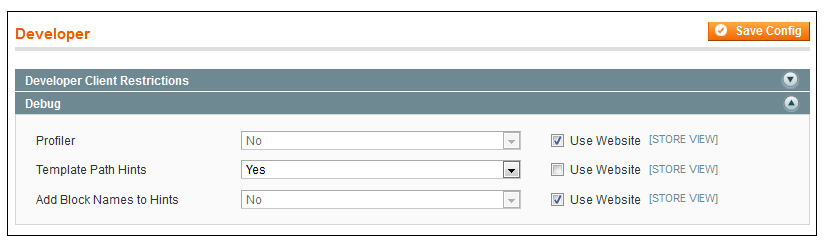Enabling template path hints
Template Path Hints are little tags which would lie on top of your shop frontend. These tags enable you to view where exactly the code of a specific element is stored within your file structure.
How to turn on Template Path Hints?
- In the admin control panel
- Open the system tab and select configuration
- Select Main Website or Name of your website (NOT DEFAULT CONFIG) from the Current Configuration Scope drop down
- Select Developer on the left sidebar
- Open the Debug drop down
- Set Template Path Hints To Yes
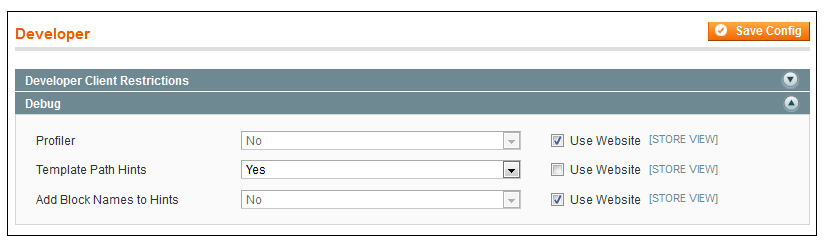
Enabling Template Path Hints and Block Names