CGIDEV2 - Passing paramters
In the previous example, we have forgotten one common feature of web programming! Typically, we want to solicit information from our users. In the previous example we forgot to ask the users what year's data he wants to see on his report. In this revised program we get web parameter passed in, which we use a key in the setll and read.
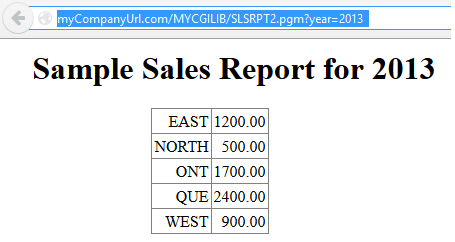
Note in the example above, how we pass parameters by enumarating the parameter name and value (example: year=2013). The question mark (?) indicates the beginning of the first parameter. HTTP parameters are commonly passed using either GET or POST method. The above example illustates the GET method.
myCompanyUrl.com/MYCGILIB/SLSRPT2.pgm?year=2013
Read more on HTTP parameter passing methods and HTML forms
The code below is similar to the previous example, however in this example, we receive parameter year using zhbgetinput and zhbgetvar procedures. We use this paramter to serve as a key on our Sales file. Also in this example we are not shutting down program and releasing resources (*INLR = *ON). This provides a performance boost. As a result we have to explicitly open and close files or face inconvenience that files held open all day.
*----------------------------------------------------------- *
* Program SLSRPT2 *
* Sample RPG program used to write an HTML stream file *
* to web browser, uses CGIDEV2 service program. *
* Compile with library CGIDEV2 in library list. *
*----------------------------------------------------------- *
/copy qrpglesrc,hspecs
/copy qrpglesrc,hspecsbnd
h dftactgrp(*NO) actgrp('SLSRPT2') DATEDIT(*YMD)
fSLFILE IF E K DISK usropn
*
* Prototype definitions and standard system API error structure
/copy qrpglesrc,prototypeb
/copy qrpglesrc,usec
* Indicators for GetHtmlIfsMult subprocedure
d IfsMultIndicators...
d ds
d NoErrors n
d NameTooLong n
d NotAccessible n
d NoFilesUsable n
d DupSections n
d FileIsEmpty n
* Number of variables - use to store quantity of cgi variables passed in
dnbrVars s 10i 0
* Saved query string
dsavedquerystring...
d s 32767 varying
* Create a WorkVariable data structure that can be cleaned up quickly
d WorkVariables ds
d @Somevar1 10i 0 INZ
d @Somevar2 10a INZ(' ')
d @Somevar3 n INZ
d @Year 4a INZ
* Clear work my variables
c clear WorkVariables
c
* Read externally defined template file. (We could actually use the getHtmlifs
* procedure here becuase we are only using one template file.)
c eval IfsMultIndicators = gethtmlifsmult(
c '/myIFSdir/salesReportIFS2.html':
c '<as400>')
c
* Get parameters passed from CGI program
* (this is not required, as we are not passing in any parameters in this example)
c eval nbrVars =
c zhbgetinput(savedquerystring:qusec)
* clear any HTML output that has been buffered but not sent to the browser
* (not actually required here, but can be useful in some cases)
c Callp clrhtmlbuffer
* get value for @Year passed in as CGI parameter
c eval @Year = zhbgetvar('year')
c Callp wrtsection('Top')
c Callp wrtsection('Header1')
c Callp updHTMLvar('Year':@Year)
c Callp wrtsection('DataTop')
c Open SLFILE
c @Year Setll SLFILE
c @Year Reade SLFILE
c Dow not %EOF
c Callp updHTMLvar('Region' :REG07)
c Callp updHTMLvar('Sales' :%char(SLS07))
c Callp wrtsection('DataDetail')
c @Year Reade SLFILE
c Enddo
c Close SLFILE
c Callp wrtsection('DataBottom')
c Callp wrtsection('End')
* *fini is special section sendsthe output buffer to the web client
c Callp wrtSection('*fini')
c** Eval *INLR = *ON
c Return
The only change in the HTML template file is the addition of the substitution value called /%Year%/.
<AS400>Top
Content-type: text/html
<HTML>
<BODY>
<AS400>Header1
<H1>Sample Sales Report for /%Year%/
<AS400>DataTop
<table border =1 >
<AS400>DataDetail
<tr><td>
/%Region%/ </td><td > /%Sales%/
</td></tr>
<AS400>DataBottom
</table>
<AS400>End
</BODY>