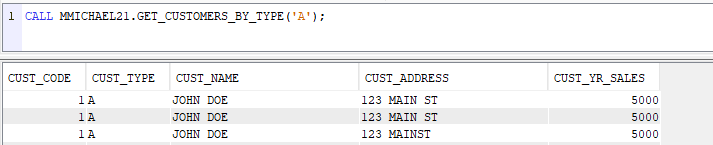Some intermediate DB2 SQL techniques
Set up tables, logicals, labels and add some dataUse SQL Join to combine Headers and Details
Types of Joins
Example of a full OUTER JOIN
Subquery vs Common Table Expression
Use a subquery and RRN() function to identify and delete duplicate data
Update using a subselect in the WHERE clause
The Case Statement
Find gaps in order file using OLAP Lead() and Lag() functions:
Calculating rank with OLAP Rank() and Over() functions
Using HAVING to filter on GROUP BY values
Use SQL Hierarchical Query Operators PRIOR and CONNECT_BY_ROOT
SQL Stored Procedures
Set up tables, logicals, labels and add some data
Here we will take a look at some interesting SQL techniques. Note that some syntax may be specific to DB2 or DB2 for iSeries..., but first let's create some tables and set up some data.
Create a Customer Master table
CREATE TABLE MYLIB/CUSTOMER ( CUST_CODE INT NOT NULL WITH DEFAULT, CUST_TYPE CHAR (1) NOT NULL WITH DEFAULT, CUST_NAME CHAR (25) NOT NULL WITH DEFAULT, CUST_ADDRESS CHAR (25) NOT NULL WITH DEFAULT, CUST_YR_SALES INT NOT NULL WITH DEFAULT ) RCDFMT CUSTOMERR
Create an Order Header table
CREATE TABLE MYLIB/ORDER_HED ( ORDER_NUM INT NOT NULL WITH DEFAULT, ORDER_CUST INT NOT NULL WITH DEFAULT, ORDER_DATE DATE NOT NULL WITH DEFAULT, ORDER_TIME TIME NOT NULL WITH DEFAULT, ORDER_VALUE DEC ( 11, 2) NOT NULL WITH DEFAULT ) RCDFMT ORDER_HEDR
Create an Order Detail table
CREATE TABLE MYLIB/ORDER_DET (
DETAIL_NUM INT NOT NULL WITH DEFAULT,
DETAIL_LIN INT NOT NULL WITH DEFAULT,
DETAIL_SKU CHAR (25) NOT NULL WITH DEFAULT,
DETAIL_QTY INT NOT NULL WITH DEFAULT,
DETAIL_PRI DEC ( 10, 2) NOT NULL WITH DEFAULT
)
RCDFMT ORDER_DETR
Add an index
CREATE INDEX MYLIB/ORD_DETL1
ON ORDER_DET(DETAIL_NUM, DETAIL_LIN)
Give descriptions to table and index
LABEL ON TABLE MYLIB/ORDER_DET IS 'Order Detail' LABEL ON INDEX MYLIB/ORD_DETL1 IS 'Order Header -index'
Add some column labels
LABEL ON COLUMN ORDER_HED
( ORDER_NUM TEXT IS 'Order_Number',
ORDER_CUST TEXT IS 'Order_Customer',
ORDER_DATE TEXT IS 'Order_Date',
ORDER_TIME TEXT IS 'Order_Time',
ORDER_VALUE TEXT IS 'Order Value')
LABEL ON COLUMN ORDER_DET
( DETAIL_NUM TEXT IS 'Order_Number',
DETAIL_LIN TEXT IS 'Line_Number',
DETAIL_SKU TEXT IS 'SKU',
DETAIL_QTY TEXT IS 'Quantity',
DETAIL_PRI TEXT IS 'Price'
)
Add add some data
INSERT INTO CUSTOMER VALUES('10001','A', 'Reliable Rug Cleaning', '124 Main Street', 300)
INSERT INTO CUSTOMER VALUES('10003','A', 'Circle K', '125 Main Street', 200)
INSERT INTO CUSTOMER VALUES('10005','A', 'St Hubert BAR-B-Q', '126 Main Street', 100)
INSERT INTO CUSTOMER VALUES('10006','B', 'Patisserie Polonaiss', '127 Main Street', 150)
INSERT INTO CUSTOMER VALUES('10007','B', 'Kintuky Fried Chickun', '128 Main Street', 250)
INSERT INTO CUSTOMER VALUES('10008','B', 'Brasserie Nuit Blanc', '129 Main Street', 350)
INSERT INTO CUSTOMER VALUES('10009','C', 'La Tienda', '130 Main Street', 400)
INSERT INTO CUSTOMER VALUES('10010','C', 'IGA', '131 Main Street', 200)
INSERT INTO CUSTOMER VALUES('10011','C', 'RGB Indian Food', '132 Main Street', 600)
INSERT INTO ORDER_HED VALUES(100, '10001', '01/13/2016', '12:00:01', 110)
INSERT INTO ORDER_HED VALUES(101, '10003', '02/14/2016', '12:00:02', 120)
INSERT INTO ORDER_HED VALUES(102, '10006', '04/15/2016', '12:00:03', 130)
INSERT INTO ORDER_HED VALUES(105, '10007', '05/13/2016', '12:00:01', 140)
INSERT INTO ORDER_HED VALUES(106, '10001', '05/13/2016', '12:00:01', 150)
INSERT INTO ORDER_HED VALUES(110, '10003', '07/14/2016', '12:00:02', 160)
INSERT INTO ORDER_HED VALUES(112, '10006', '09/15/2016','12:00:03', 170)
INSERT INTO ORDER_HED VALUES(113, '10007', '12/13/2016', '12:00:01', 180)
INSERT INTO ORDER_DET VALUES(100, 1, 'ABCD12345678901234567890', 1, 50.00)
INSERT INTO ORDER_DET VALUES(100, 2, 'ABCD12345678901234567891', 1, 60.00)
INSERT INTO ORDER_DET VALUES(101, 1, 'ABCD12345678901234567892', 1, 50.00)
INSERT INTO ORDER_DET VALUES(101, 2, 'ABCD12345678901234567893', 1, 70.00)
INSERT INTO ORDER_DET VALUES(102, 1, 'ABCD12345678901234567894', 1, 50.00)
INSERT INTO ORDER_DET VALUES(102, 2, 'ABCD12345678901234567895', 1, 80.00)
INSERT INTO ORDER_DET VALUES(105, 1, 'ABCD12345678901234567896', 1, 50.00)
INSERT INTO ORDER_DET VALUES(105, 2, 'ABCD12345678901234567897', 1, 90.00)
INSERT INTO ORDER_DET VALUES(106, 1, 'ABCD12345678901234567898', 1, 50.00)
INSERT INTO ORDER_DET VALUES(106, 2, 'ABCD12345678901234567899', 1, 100.00)
INSERT INTO ORDER_DET VALUES(110, 1, 'ABCD12345678901234567900', 1, 50.00)
INSERT INTO ORDER_DET VALUES(110, 2, 'ABCD12345678901234567901', 1, 110.00)
INSERT INTO ORDER_DET VALUES(112, 1, 'ABCD12345678901234567902', 1, 50.00)
INSERT INTO ORDER_DET VALUES(112, 2, 'ABCD12345678901234567903', 1, 120.00)
INSERT INTO ORDER_DET VALUES(113, 1, 'ABCD12345678901234567904', 1, 50.00)
INSERT INTO ORDER_DET VALUES(113, 2, 'ABCD12345678901234567905', 1, 130.00)
Use SQL Join to combine Headers and Details
A JOIN clause is used to combine rows from two or more tables, based on a related column between them.
SELECT ORDER_HED.ORDER_NUM, ORDER_DET.DETAIL_LIN,
ORDER_DET.DETAIL_SKU, ORDER_DET.DETAIL_QTY, ORDER_DET.DETAIL_PRI,
ORDER_DET.DETAIL_QTY * ORDER_DET.DETAIL_PRI as TOTAL
FROM ORDER_HED JOIN ORDER_DET ON (ORDER_HED.ORDER_NUM = ORDER_DET.DETAIL_NUM )
Note that we can also use the WHERE clause instead of JOIN ON clause.
SELECT ORDER_HED.ORDER_NUM, ORDER_DET.DETAIL_LIN,
ORDER_DET.DETAIL_SKU, ORDER_DET.DETAIL_QTY, ORDER_DET.DETAIL_PRI,
ORDER_DET.DETAIL_QTY * ORDER_DET.DETAIL_PRI as TOTAL
FROM ORDER_HED , ORDER_DET
WHERE ORDER_HED.ORDER_NUM = ORDER_DET.DETAIL_NUM
Output:
ORDER_NUM DETAIL_LIN DETAIL_SKU DETAIL_QTY DETAIL_PRI TOTAL
100 1 ABCD 1 50,00 50,00
100 2 ABCD 1 60,00 60,00
101 1 ABCD 1 50,00 50,00
101 2 ABCD 1 70,00 70,00
102 1 ABCD 1 50,00 50,00
102 2 ABCD 1 80,00 80,00
105 1 ABCD 1 50,00 50,00
105 2 ABCD 1 90,00 90,00
...
******** End of data ********
Types of Joins and Union
JOIN or INNER JOIN - An Inner join is a method of combining two tables that discard rows of either table that do not match any row of the other table. The matching is based on the join condition.
LEFT JOIN or LEFT OUTER JOIN - A left outer join is a method of combining tables. The result includes unmatched rows from only the table that is specified before the LEFT OUTER JOIN clause.
RIGHT JOIN or RIGHT OUTER JOIN - A right outer join is a method of combining tables. The result includes unmatched rows from only the table that is specified after the RIGHT OUTER JOIN clause.
FULL OUTER JOIN - A full outer join is a method of combining tables so that the result includes unmatched rows of both tables.
UNION - allows you to combine results of two or more SELECT statements into a single result set which includes all the rows that belong to the SELECT statements in the union. Each SELECT statement within UNION must have the same number of columns. The columns must also have similar data types. The columns in each SELECT statement must also be in the same order.
Example of a FULL OUTER JOIN
The FULL OUTER JOIN allows you to combine tables so that the result includes both matched and unmatched rows of both tables. To test the FULL OUTER JOIN, let's insert "orphan" header and footer records into the database, then use the FULL OUTER JOIN to catch all matches and non-matched records.
INSERT INTO ORDER_HED VALUES(777, '10005', '01/13/2016','12:00:03', 0) INSERT INTO ORDER_DET VALUES(888, 2, 'SHES', 2, 13.99)
SELECT ORDER_HED.ORDER_NUM, ORDER_DET.DETAIL_LIN, ORDER_DET.DETAIL_SKU, ORDER_DET.DETAIL_QTY, ORDER_DET.DETAIL_PRI, ORDER_DET.DETAIL_QTY * ORDER_DET.DETAIL_PRI as TOTAL FROM ORDER_HED FULL OUTER JOIN ORDER_DET ON (ORDER_HED.ORDER_NUM = ORDER_DET.DETAIL_NUM )
Note the dashes representing null values in the results below, where the SQL query does not find matches using a FULL OUTER JOIN.
ORDER_NUM DETAIL_LIN DETAIL_SKU DETAIL_QTY DETAIL_PRI TOTAL
112 1 ABCD 1 50,00 50,00
112 2 ABCD 1 120,00 120,00
113 1 ABCD 1 50,00 50,00
113 2 ABCD 1 130,00 130,00
777 - - - - -
- 2 SHES 2 13,99 27,98
...
******** End of data ********
The Subquery vs Common Table Expression (CTE)
A SQL subquery is a query inside a query. A subquery is also called a nested query or an inner query. The outer query in which the inner query is inserted is the main query. We can use it in multiple ways: in the FROM clause, for filtering, or even as a column.
The Common Table Expression (CTE) is a construct in SQL that helps simplify a query. CTEs work as virtual tables (with records and columns), created during the execution of a query, used by the query, and eliminated after query execution. CTEs often act as a bridge to transform the data in source tables to the format expected by the query.
Common table expression (CTE) vs subquery
| Criteria | Subquery | CTE | |
|---|---|---|---|
| Where defined | defined inline | at the front of the query | |
| naming | doesn't have a name | must always be named | |
| Can be used recursively | No | Yes | |
| Readable | Yes | Better | |
| Can be used many times within a query | Only once | Yes | |
| Can be used within WHERE clause in conjunction with the keywords IN or EXISTS | No | Yes | |
| Can pick up a multiple pieces of data from one table in order to update a value in another table. | No. Only one value | Yes. Multiple Values | |
| Example 1: With list of Orders found in Order Detail file, check order value in Order Header file |
SELECT
ORDER_NUM, ORDER_VALUE
FROM ORDER_HED
WHERE ORDER_NUM IN
(
SELECT DETAIL_NUM
FROM ORDER_DET
GROUP BY DETAIL_NUM
)
|
WITH MY_CTE AS ( SELECT DETAIL_NUM FROM ORDER_DET GROUP BY DETAIL_NUM ) SELECT ORDER_NUM, ORDER_VALUE FROM ORDER_HED JOIN MY_CTE ON (ORDER_NUM = DETAIL_NUM ) |
|
| Example 2 |
N/A |
WITH MY_CTE AS (
SELECT DETAIL_NUM,
sum(DETAIL_QTY* DETAIL_PRI) AS SUM_OF_DET
FROM ORDER_DET
GROUP BY DETAIL_NUM
)
SELECT DETAIL_NUM, ORDER_VALUE, MY_CTE.SUM_OF_DET
FROM ORDER_HED JOIN MY_CTE
ON (MY_CTE.DETAIL_NUM = ORDER_HED.ORDER_NUM)
|
Multiple Subqueries in a single SQL statement
Show orders and how many units in the order and the average number of units for all orders.
SELECT DETAIL_NUM AS ORDER_NO, SUM( DETAIL_QTY ) AS UNITS_IN_ORDER, ( SELECT SUM(DETAIL_QTY) FROM ORDER_DET ) / (SELECT CAST(COUNT(*) AS DECIMAL(9,2)) FROM ORDER_HED ) AS AVG_UNITS_PER_ORDER FROM ORDER_DET GROUP BY DETAIL_NUM ORDER BY DETAIL_NUM
ORDER_NO UNITS_IN_ORDER AVG_UNITS_PER_ORDER
100 2 2
101 2 2
102 2 2
105 2 2
...
******** End of data ********
Update using a subselect in the WHERE clause
In this query we use a subquery to give 20% discount to customers who ordered before January 14th.
UPDATE ORDER_DET SET DETAIL_PRI = DETAIL_PRI * .8
WHERE ORDER_DET.DETAIL_NUM IN (
SELECT ORDER_NUM
FROM ORDER_HED
WHERE ORDER_DATE > '01/14/2016'
)
Use a subquery and RRN function to identify and delete duplicate data.
The RRN function returns the relative record number of a row.
Say we have a customer code entered twice and we want to delete the second instance of the customer.
First we create a duplicate record:
INSERT INTO CUSTOMER VALUES('10001','A', 'BOB''S BAR-B-Q', '124 Main Street', 300)
Then identify duplicate record(s):
SELECT * from CUSTOMER E1 where RRN(E1) > (Select MIN(RRN(E2)) from CUSTOMER E2 where E2.CUST_CODE = E1.CUST_CODE)
Next we can delete latest duplicate record:
Delete from CUSTOMER E1 where RRN(E1) > (Select MIN(RRN(E2)) from CUSTOMER E2 where E2.CUST_CODE = E1.CUST_CODE)
Or the earliest duplicate record:
Delete from CUSTOMER E1 where RRN(E1) < (Select MAX(RRN(E2)) from CUSTOMER E2 where E2.CUST_CODE = E1.CUST_CODE)
Or multiple records where there are multiple duplicates
DELETE from CUSTOMER E1 where RRN(E1) in ( SELECT RRN(E2) from CUSTOMER E2 where RRN(E2) < (Select MAX(RRN(E3)) from CUSTOMER E3 where E3.CUST_CODE = E2.CUST_CODE)) FETCH FIRST 2 ROWS ONLY
The Case Statement
The CASE statement goes through conditions and returns a value when the first condition is met (like an IF-THEN-ELSE statement). So, once a condition is true, it will stop reading and return the result. If no conditions are true, it returns the value in the ELSE clause. If there is no ELSE part and no conditions are true, it returns NULL. We can use a Case statement in select queries along with Where, Order By and Group By clause. It can be used in Insert statement as well.
Here we want to do tests on each order and add a comment for each based on order quantity.
SELECT ORDER_HED.ORDER_NUM,
SUM(ORDER_DET.DETAIL_QTY) AS ORDER_QTY,
CASE
WHEN SUM(ORDER_DET.DETAIL_QTY) <= 3 THEN 'Small Order (3 units or less)'
WHEN SUM(ORDER_DET.DETAIL_QTY) BETWEEN 4 and 5 THEN 'Medium Order (4 or 5 units)'
ELSE 'Large Order (6 or more units)'
END AS ORDER_COMMENT
FROM ORDER_HED JOIN ORDER_DET
ON(ORDER_HED.ORDER_NUM = ORDER_DET.DETAIL_NUM)
GROUP BY ORDER_HED.ORDER_NUM
ORDER_NUM ORDER_QTY ORDER_COMMENT
100 3 Small Order (3 units or less)
101 5 Medium Order (4 or 5 units)
102 6 Large Order (6 or more units)
******** End of data ********
Find gaps in order file using OLAP Lead() and Lag() functions:
The and Lead() and Lag() functions allow you to extract a column value from a different row within the result set (relative to the current row) without programmatically looping through each row. Here we use them to identify places with gaps in order number and report out GAP or no GAP using case statement.
SELECT
ORDER_NUM,
LAG(ORDER_NUM) OVER (ORDER BY ORDER_NUM) ,
LEAD(ORDER_NUM) OVER (ORDER BY ORDER_NUM),
CASE
WHEN LAG(ORDER_NUM) OVER (ORDER BY ORDER_NUM) + 1 != ORDER_NUM
THEN
'GAP'
ELSE
'NO GAP'
END AS Gap_Found
FROM ORDER_HED
output:
ORDER_NUM LAG LEAD GAP_FOUND
100 - 101 NO GAP
101 100 102 NO GAP
102 101 105 NO GAP
105 102 106 GAP
...
Find lowest and highest order number in Order Header files:
SELECT MIN(ORDER_NUM), MAX(ORDER_NUM) FROM ORDER_HED
Find specific order numbers missing in a sequence between lowest and highest order number in Order Header files:
WITH A(NUM) AS
(
VALUES (SELECT MIN(ORDER_NUM) FROM ORDER_HED)
UNION ALL
SELECT NUM + 1
FROM A
WHERE Num < (SELECT MAX(ORDER_NUM) FROM ORDER_HED)
)
SELECT NUM FROM A WHERE Num not in (Select ORDER_NUM from
ORDER_HED)
output:
NUM
103
104
107
108
109
111
Calculating Rank with OLAP Rank() and Over() functions
The RANK() function is a window function that assigns a rank to each row in the partition of a result set. The rank of a row is determined by one plus the number of ranks that come before it.
The OVER() function is used in conjunction with a function like RANK or AVG The OVER keyword instructs DB2 to calculate the rank (or other function) over a range of values.
In example below, we rank by CUST_YR_SALES. If we have a tie, a rank may be shared by multiple customer, and then the next rank value is skipped
SELECT RANK() OVER (ORDER BY CUST_YR_SALES DESC) AS RANK,
CUST_CODE, CUST_YR_SALES
FROM CUSTOMER
ORDER BY CUST_YR_SALES DESC
RANK CUST_CODE CUST_YR_SALES
1 10.011 600
2 10.009 400
3 10.008 350
4 10.001 300
5 10.007 250
6 10.003 200
6 10.010 200
8 10.006 150
9 10.005 100
OLAP functions DENSE_RANK() and ROW_NUMBER()
If we use DENSE_RANK() we do not skip a ranking value in case of a tie.
SELECT DENSE_RANK() OVER (ORDER BY CUST_YR_SALES DESC) AS RANK,
CUST_CODE, CUST_YR_SALES
FROM CUSTOMER
ORDER BY CUST_YR_SALES DESC
RANK CUST_CODE CUST_YR_SALES
1 10.011 600
2 10.009 400
3 10.008 350
4 10.001 300
5 10.007 250
6 10.003 200
6 10.010 200
7 10.006 150
8 10.005 100
ROW NUMBER() provides us with a row number. This can be useful feature when downloading file.
SELECT ROW_NUMBER() OVER (ORDER BY CUST_YR_SALES DESC) AS ROW_NUMBER,
CUST_CODE, CUST_YR_SALES
FROM CUSTOMER
ORDER BY CUST_YR_SALES DESC
ROW_NUMBER CUST_CODE CUST_YR_SALES
1 10.011 600
2 10.009 400
3 10.008 350
4 10.001 300
5 10.007 250
6 10.010 200
7 10.003 200
8 10.006 150
9 10.005 100
Calculating Rank with OLAP Rank() and Over() functions and Partition By clause
Here we add additional the PARTITION BY clause
The PARTITION BY clause defines the partition within which the function is applied. A partitioning-expression is an expression that is used in defining the partitioning of the result set.
This example gives us rank top customers by sales partitioned by customer type
SELECT RANK() OVER (PARTITION BY CUST_TYPE
ORDER BY CUST_YR_SALES DESC) AS RANK,
CUST_TYPE, CUST_CODE, CUST_YR_SALES
FROM CUSTOMER
ORDER BY CUST_TYPE, CUST_YR_SALES DESC
RANK CUST_TYPE CUST_CODE CUST_YR_SALES
1 A 10.001 300
2 A 10.003 200
3 A 10.005 100
1 B 10.008 350
2 B 10.007 250
3 B 10.006 150
1 C 10.011 600
2 C 10.009 400
3 C 10.010 200
Using HAVING to filter on GROUP BY values
The HAVING clause enables you to specify conditions that filter which group results appear in the final results. The WHERE clause places conditions on the selected columns, whereas the HAVING clause places conditions on groups created by the GROUP BY clause. In this example, we use HAVING and GROUP BY to show orders whose total is greater than $50
SELECT ORDER_HED.ORDER_NUM, SUM( ORDER_DET.DETAIL_QTY*
ORDER_DET.DETAIL_PRI ) AS ORDER_VALUE
FROM ORDER_HED JOIN ORDER_DET ON ( ORDER_HED.ORDER_NUM = ORDER_DET.DETAIL_NUM) GROUP BY ORDER_HED.ORDER_NUM
HAVING SUM (ORDER_DET.DETAIL_QTY * ORDER_DET.DETAIL_PRI ) > 50
ORDER BY ORDER_HED.ORDER_NUM
ORDER_NUM ORDER_VALUE
100 110,00
101 120,00
102 130,00
105 140,00
...
Using SQL Hierarchical Query Operators CONNECT BY PRIOR and CONNECT_BY_ROOT, to help us generate comprehensive list of hierarchical relationships.
I came across this obscure DB2 SQL vocabulary for iterating through hierarchical relationships. Useful for parent-child relationships such as complex hierarchical bill of materials, org charts, program call stacks.
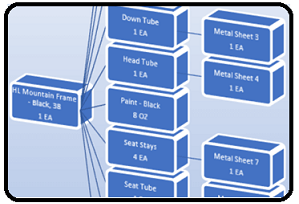
A Hierarchical query is a type of SQL query that is commonly leveraged to produce meaningful results from hierarchical data. Hierarchical data is defined as a set of data items that are related to each other by hierarchical relationships. Hierarchical relationships exist where one item of data is the parent of another item. The real-life examples of the hierarchical data that are commonly stored in databases may include the following:
- Multi-level Bill of Materials (BOM)
- Program call stack
- Employee hierarchy (employee-manager relationships)
- Tasks in a project
- A file system
The Challenge
A membership organization wants to purge old data relating to inactive customers, however due to their data retention policy, they do not want to delete an inactive customer if he/she is related to an active customer. They define "related" as any declared spousal relationships (husband-wife etc..) in the system, plus any secondary relationship (example: ex-spouse, new wife of ex-spouse etc...) Given a table of values that represent current and past spousal relationships, we want to generate list of all "related" customers.
Solution
Use DB2 SQL Hierarchical Query Operators CONNECT_BY_ROOT and CONNECT BY PRIOR, to help us generate a list of relationships.
First, we want to create a table and add sample data.
CREATE TABLE CONJ (SPOUSE1 NUMERIC ( 9, 0) NOT NULL WITH DEFAULT,
SPOUSE2 NUMERIC ( 9, 0) NOT NULL WITH DEFAULT)
INSERT INTO CONJ VALUES(1, 2)
INSERT INTO CONJ VALUES(1, 3)
INSERT INTO CONJ VALUES(3, 4)
INSERT INTO CONJ VALUES(5, 4)
INSERT INTO CONJ VALUES(6, 7)
Next, generate list of all relationships:
WITH CONJ2 AS( SELECT DISTINCT SPOUSE1, SPOUSE2 FROM conj WHERE SPOUSE1 <> SPOUSE2 UNION SELECT SPOUSE2, SPOUSE1 FROM conj WHERE SPOUSE1 <> SPOUSE2 ORDER BY SPOUSE1 ) SELECT DISTINCT CONNECT_BY_ROOT SPOUSE1 AS PARENT , SPOUSE2 AS CHILD, LEVEL LEVEL FROM CONJ2 START WITH SPOUSE1 <> 0 CONNECT BY NOCYCLE PRIOR SPOUSE2 = SPOUSE1 ORDER BY PARENT , CHILD
Output
Note that we pick up the 1-4 relationship (via 1-3, 3-4) and the 3-5 (via 1-3, 4-3, 5-4) relationship.
PARENT CHILD
PARENT CHILD LEVEL
3 4 1
3 4 3
3 5 4
3 5 2
4 1 2
4 1 4
4 2 3
4 2 5
4 3 1
4 3 3
4 4 2
4 5 1
4 5 3
5 1 3
5 2 4
5 3 2
5 4 1
5 5 2
6 6 2
6 7 1
7 6 1
7 7 2
Vocabulary
CONNECT_BY_ROOT is a unary operator that is valid only in hierarchical queries. For every row in the hierarchy, this operator returns the expression for the root ancestor of the row. This operator extends the functionality of the CONNECT BY [PRIOR] condition of hierarchical queries.
CONNECT BY PRIOR In a hierarchical query, one expression in the CONNECT BY condition must be qualified by the PRIOR operator. If the CONNECT BY condition is compound, then only one condition requires the PRIOR operator, although you can have multiple PRIOR conditions. PRIOR evaluates the immediately following expression for the parent row of the current row in a hierarchical query. PRIOR is commonly used when comparing column values with the equality operator. (The PRIOR keyword can be on either side of the operator.) PRIOR causes SQL to use the value of the parent row in the column.
START WITH Use A START WITH clause to specify a root row for the hierarchy. The START WITH clause is not really necessary in this case, but useful if you want to focus your query.
The NOCYCLE clause eliminates cyclic redundance in the queries.
Generating program call documentation
This technique is useful for generating program call structure documentation. If your shop uses X-Analysis or Probe Abstract, you can use this technique to generate call structure documents. Here we iterate through call stack recursively to find programs and files used by program MYPGM. NOCYCLE is used to prevent eliminates cyclic redundances.
SELECT CONNECT_BY_ROOT WHONAM AS TOP_LEVEL, WHONAM AS PARENT , WHRNAM AS CHILD, WHRTYP AS Obj_Type, WHRATR OBJ_ATTTR, WHUSG AS USAGE, LEVEL WHONAM FROM PROD13109/XDPGREF START WITH WHONAM = 'MYPGM' CONNECT BY NOCYCLE PRIOR WHRNAM = WHONAM
More on the subject:
Tech tip by Kent Milligan MC press
SQL & Stored Procedures
A stored procedure is a program that can be called to perform specific operations.
Db2 stored procedure support provides a way for an SQL application to define and then call a procedure through SQL statements. Stored Procedures help encapsulate SQL and business logic as they provide reusability and modularity. You may define a procedure as either an SQL procedure or an external procedure. An external procedure can be written in any supported high level language.
Coding stored procedures requires that the user understand the following:
- Stored procedure definition through the CREATE PROCEDURE statement
- Stored procedure invocation through the CALL statement
1. A Stored procedure that adds a record to a table:
-- Create a stored procedure called ADD_CUSTOMER_RECORD
-- this code can be stored in source physical file member SRCFILE(MYLIB/QSQLSRC) SRCMBR(STORED_P1)
-- use RUNSQLSTM to create the stored procedure:
-- QSYS/RUNSQLSTM SRCFILE(MYLIB/QSQLSRC) SRCMBR(STORED_P1)
-- to check that Stored Procedure was created:
-- SELECT SPECIFIC_NAME, SPECIFIC_SCHEMA FROM sysroutines WHERE SPECIFIC_SCHEMA = 'MYLIB'
-- can be run in STRSQL or in SQL client, like the Access Client Solutions Run SQL Scripts Utility
--- CALL MYLIB.ADD_CUSTOMER_RECORD(1, 'A', 'JOHN DOE', '123 MAIN ST', 5000);
CREATE OR REPLACE PROCEDURE MILIB.ADD_CUSTOMER_RECORD (
IN P_CUST_CODE INT,
IN P_CUST_TYPE CHAR(1),
IN P_CUST_NAME CHAR(25),
IN P_CUST_ADDRESS CHAR(25),
IN P_CUST_YR_SALES INT
)
LANGUAGE SQL
BEGIN
INSERT INTO MYLIB.CUSTOMER (
CUST_CODE,
CUST_TYPE,
CUST_NAME,
CUST_ADDRESS,
CUST_YR_SALES
) VALUES (
P_CUST_CODE,
P_CUST_TYPE,
P_CUST_NAME,
P_CUST_ADDRESS,
P_CUST_YR_SALES
);
END;
Example of SQLRPGLE program calling a stored procedure with parameters
// Example of an SQLRPGLE program calling a stored procedure with parameters
// Declare variables
Dcl-S P_CUST_CODE Zoned(9:0);
Dcl-S P_CUST_TYPE Char(1);
Dcl-S P_CUST_NAME Char(25);
Dcl-S P_CUST_ADDRESS Char(25);
Dcl-S P_CUST_YR_SALES Zoned(9:0);
Eval P_CUST_CODE = 100;
Eval P_CUST_TYPE = 'A' ;
Eval P_CUST_NAME = 'Donna Summers';
Eval P_CUST_ADDRESS = '123 Maple Road';
Eval P_CUST_YR_SALES = 123.45;
// CAll stored Procedure ADD_CUSTOMER_RECORD
EXEC SQL CALL ADD_CUSTOMER_RECORD(:P_CUST_CODE,
:P_CUST_TYPE,
:P_CUST_NAME,
:P_CUST_ADDRESS,
:P_CUST_YR_SALES);
IF SQLSTATE = '00000' ;
// Do something
ENDIF ;
Eval *INLR = *ON;
Return;
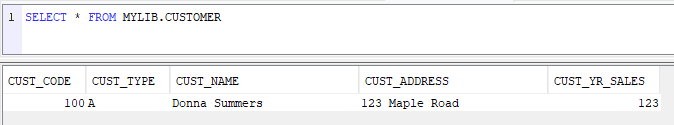
2. A stored procedure to return list of clients based on client type
-- Stored Procedure to return list of clients based on client type
-- source can be stored in SRCFILE(MYLIB/QSQLSRC) SRCMBR(STORED_P2)
-- to create stored procedure:
-- QSYS/RUNSQLSTM SRCFILE(MYLIB/QSQLSRC) SRCMBR(STORED_P2) COMMIT(*NONE)
-- run in SQL client (like the Access Client Solutions Run SQL Scripts Utility)
--- CALL MYLIB.GET_CUSTOMERS_BY_TYPE('A');
CREATE OR REPLACE PROCEDURE
MYLIB.GET_CUSTOMERS_BY_TYPE (IN P_CUST_TYPE CHAR(1))
LANGUAGE SQL
RESULT SETS 1
BEGIN
-- Declare a cursor to fetch the matching customers
DECLARE CUST_CURSOR CURSOR WITH RETURN FOR
SELECT CUST_CODE, CUST_TYPE, CUST_NAME, CUST_ADDRESS, CUST_YR_SALES
FROM MYLIB.CUSTOMER
WHERE CUST_TYPE = P_CUST_TYPE;
-- Open the cursor
OPEN CUST_CURSOR;
END;